Will H1 Automatically Rank First in SEO

Understanding Header Tags:
Before the arrival of webpages and websites, print materials such as books, newspapers and magazines used header text to break or introduce long forms of writing. Those texts were larger, having different fonts and differentiated itself from other copies. For instance, a headline in a book was considered as a header text.
Webpages were introduced in the 1990s along with header tags which were called heading tags. Such tags are represented by a capital H letter with a number, representing the type of tag present. Although, header tags make the text larger, bold and easy to read. These tags are used prior to blocks of copy. Now let us understand what is an h1 tag and the explanation is given below,
What is H1 Tag?
An H1 tag is an HTML tag that is typically the largest and important tag of a webpage. It represents the main main title of the webpage and indicates the page’s primary topic to users and search engines. H1 tag starts with the tag <h1> the title here and then ends with the tag </h1>.
Different websites use different H1 tags. Some of them may be long and seem like a full sentence while others may be one to two simple words. It is always suggested to use the H1 tag indicating the main topic of the webpage with the primary keyword in it. Now we will go through the examples and know what is h1 website?
Examples of H1 Tag:
To help you understand HTML H1 tag properly we will give you an example that will help you understand the H1 tag properly. The H1 tag on Devbold’s graphic design services page is “Graphic Design Services” which is clear, concise and gives a clear idea of what content would be expected in this particular page.
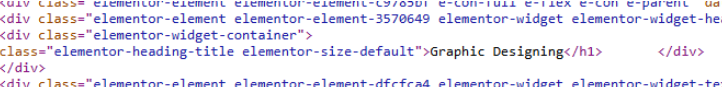
On Google Blogs, when you go to a specific page; it also has a H1 tag. For example, when you click on the page, the first that you see on that page is “9 ways AI is advancing science”, which is more prominent than any heading on that webpage. Which is the main or the H1 heading of the specific webpage.
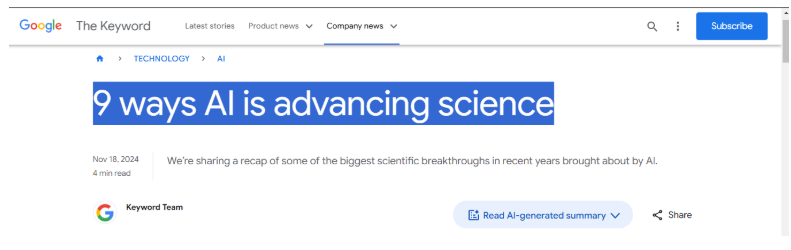
To make it more simple, here’s another example. If you are writing about plastic bags and you want to publish it online, you would likely choose the title “Plastic Bags”, “Where to throw plastic bags”, or “Reusing plastic bags” etc. you would choose the name that is most relevant to your whole article, which is the H1 of your article. Now let us understand should h1 be blog title for seo and the explanation is given below,
How to add H1 Tags to your website?
As you know about h1 header, we will be understanding how to add an H1 seo tag and then how to check H1 tag. So, first of all you have to check whether or not your page has an H1 heading. Follow the given steps to identify H1 in your page.
- In your internet browser, open your webpage.
- Click on the CTRL and U keys on keyboard or right click on mouse and click on “open source code” option. This will open a new tab having an HTML code in it.
- Press CTRL and F keys to search <h1 and see if anything is highlighted. If you have seen a text that got highlighted then your webpage has the H1 title present.
- If you didn’t find the H1 tag then search for <h2 or <h3 tags to see if you have any headers on your webpage.
Now if you didn’t find the H1 tag on your page, we will tell you how to add it. You must be using a CMS (content management system like wordpress) which has instructions on their website giving you the information of how to add H1 heading through the admin panel or you can search it on the internet and get a tutorial. For instance, if you are using WordPress then after pasting your article on the specific page just look for the heading section in the header and you will definitely find one.
If you are not using a CMS then you have to manually add your H1 tag with HTML. For this, open your page that you want to edit in the code editor and then find the place where you want to add the H1 tag. It would be beneath the <body> tag and above the <p>tags, so just find it and put your H1 tag there.
H1 Tag Impact on SEO:
H1 tag does not directly have an impact on your SEO but it is important to do your h tags seo as it is indirectly beneficial. One of the benefits is, doing h tags seo improves the user experience which leads to enhancing your search engine rankings. Combining the relevant keyword with your relevant headings makes the H1 tag seo most important.
When we again re-consider the plastic bag example and say that we created a page with “reusing plastic bags” h1 header. This heading is telling Google that the page is all about reusing the plastic bags, which enhance the chances of being indexed and ranked on that query.
Additionally, this page is also telling users about the ways to reuse plastic bags and how to get rid of them, because of blog post headings seo which tends to reduce the bounce rates. This helps in improving the SEO and rankings. In this way, the h tags seo is very effective as it is telling both user and search engines what to expect on that page.
Should I Use H1 Tags More than Once?
You would be wondering how many h1 tags per page is accepted? You can put more than one H1 tag on a single page but it is recommended to use only one. It is also asked that should h1 be in header so the question is yes. The h1 header is the biggest and the boldest tag on your webpage. If you have multiple H1’s on your webpage, your user and crawler may get confused as it will not properly showcase the main topic of the page.
For example, if you get a newspaper having multiple big and bold titles, does it really be attractive or a newspaper with only one title seems more attractive. Like the newspaper, one H1 tag is attractive and SEO friendly as well rather than having more H1s.
Additionally, you can use H2, H3, H4 etc as an additional or sub heading. These are smaller and introduce different pieces of content on your webpage. For example, you write content on plastic bags. Your first H2 is “what is plastic bag”, your second may be “how to reuse plastic bags and then you can use the methods as H3.
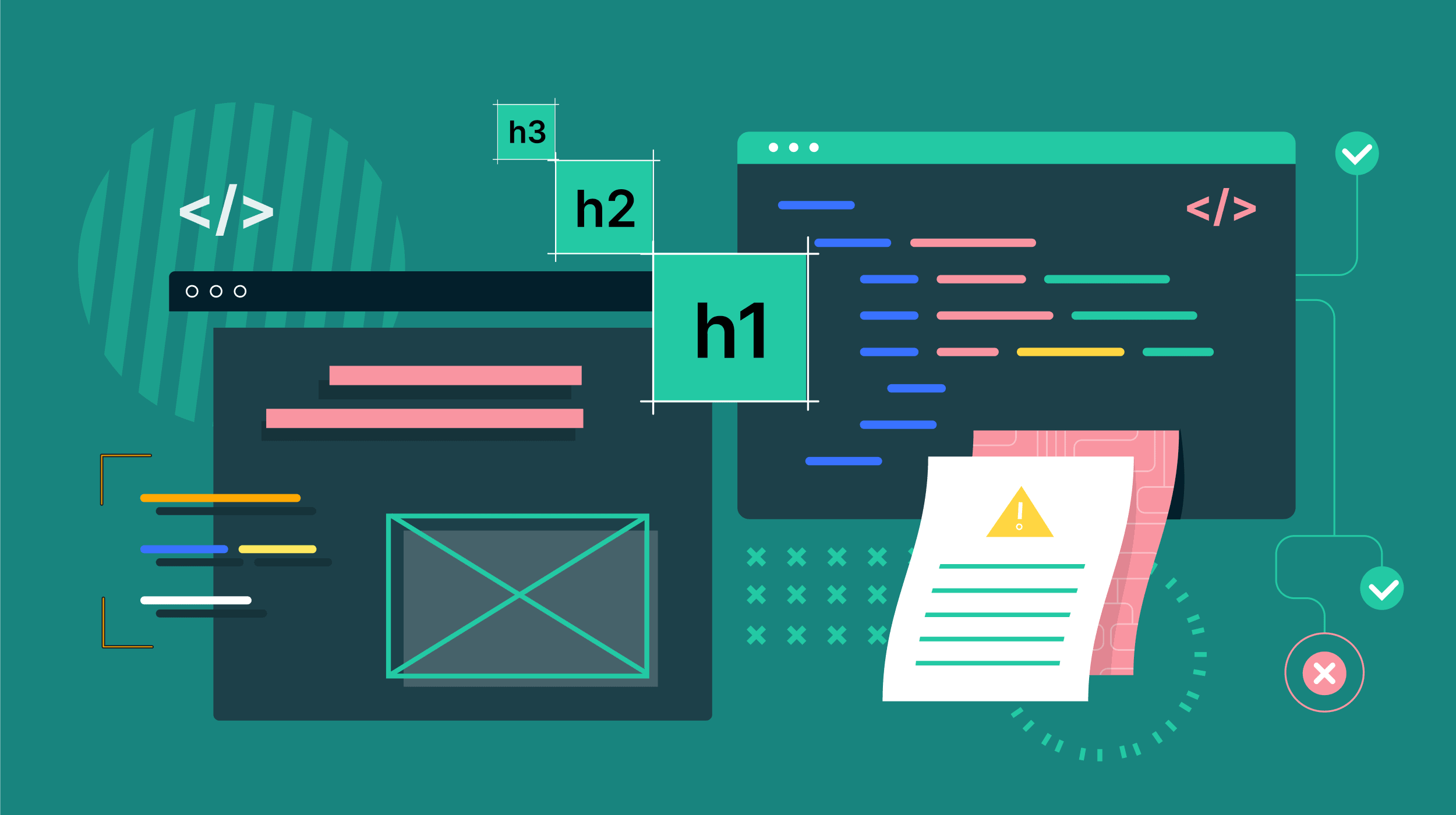
H1 Vs Other Tags
Doing heading tags seo is one of the best practices. These tags are very helpful in making the content engaging and attractive. As, using no tag other than H1 can make the content boring and less engaging so it is preferred to use other heading tags. These headings enhance the user experience and users remain engaged.
It is preferred not to stuff keywords in the headings, make it unique and put the keyword where it ought to be and do the blog post headings seo. Write informative heading which will improve your website’s performance in search engines.
If you get confused with the p tag and taking p vs h2 for seo then both the tags are important in their own place. You cannot use p tag in place of h2 and ultimately cannot use h2 irrespective of p tag. If you consider p vs h2 for seo then these both should be optimized but in a manner that it seems natural.
Importance of H1 Tags:
As you read above, the h1 header is very important in SEO. It really creates an impact on your website. Some of the important points related to H1 tag seo are given below,
Enhance User Experience:
Using H1 and other headings can improve user experience. Each heading has something different and relevant to that specific topic. Remember the example of “plastic bags”? You would start writing with the introduction heading but later on write other things as well. Such as you can write headings of “how to use plastic bags” and “how to reuse plastic bags”. These are the simple headings that you can use but giving your reader and information about what other things you are covering in the specific topic.
Search Engine can Understand Content
The H1 tag seo also helps you to get a good Google ranking. H1 seo tells search engines what to expect on that specific page, which ultimately improves your search engine rankings. It is preferred to use descriptive and more informative H1 tag that help your reader and search engines better understand the content.
Hence by reading all the above content, it would clear your question of “will h1 automatically rank first in seo” and also answer your question which was, should h1 be in header, in a descriptive way.

