10 Common UIUX Mistakes and How to Avoid Them
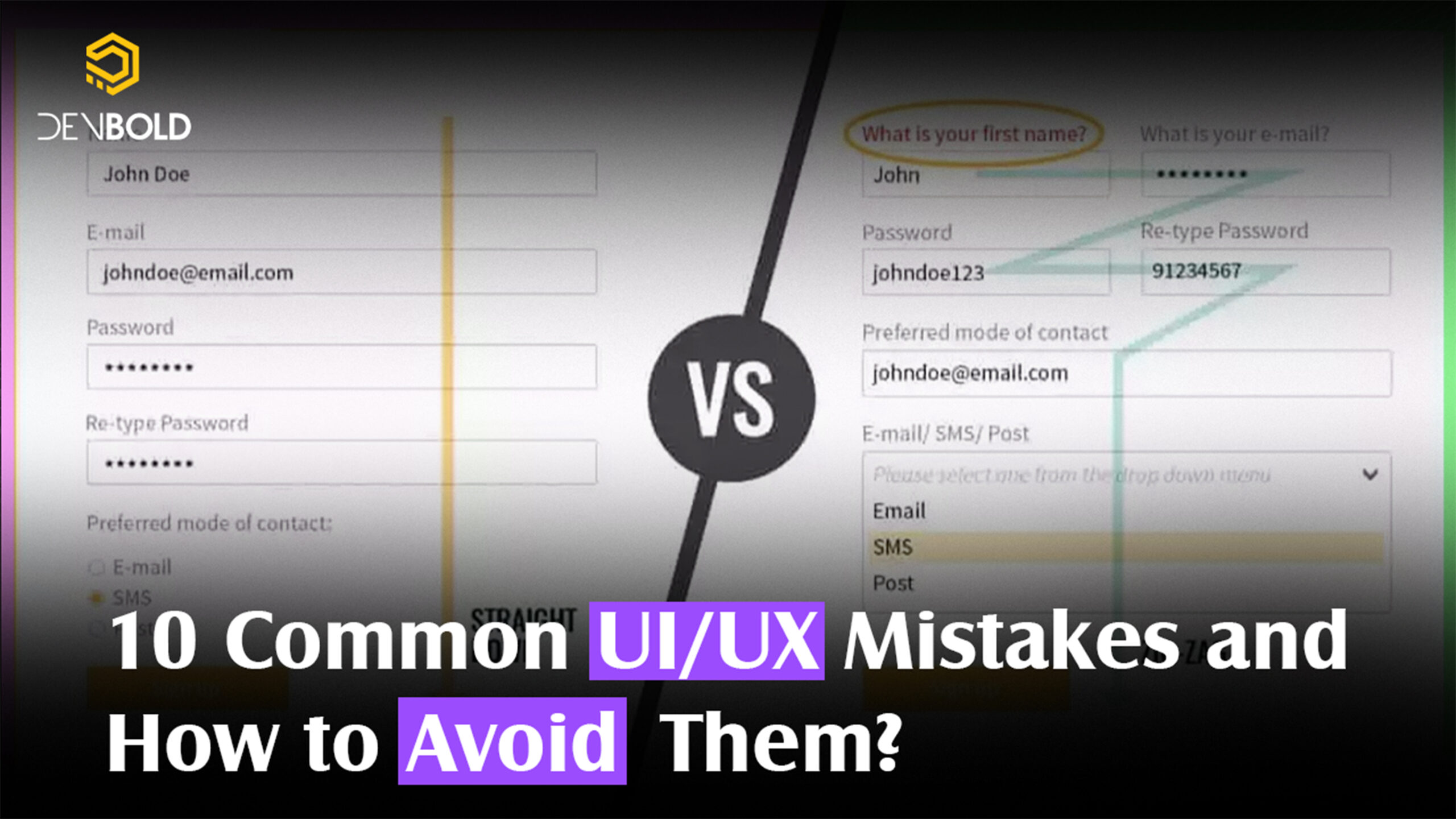
When a website or an application is being used, the expectation is that it functions smoothly. But the moment something feels awry or irritating about a design, the users hightail it in the opposite direction. And that is where UI/UX mistakes step in. Bad user interface design not only gives a product an unkept appearance but also derails the entire user journey.
Whether it is a cumbersome screen or a catastrophe in navigation, a single slip-up is enough to convert a generally okay product into bad UI websites that just about everyone avoids.
We will look closely at the most common UI/UX design mistakes and give instructions for solving them. If you are a designer or even a product owner, knowing about these pitfalls helps you to deliver better experiences that keep the users happy rather than sending them in frustration.
Overcomplicating the Interface
Accessibility in user interface lays down clear principles of simplicity in design. A bad interface design usually begins with cramming too much into one page like having too many lines, too many buttons, too many unnecessary elements.
Such poor user interfaces do not only confuse the user but may even prove to be overwhelming. A bad user interface forces the user to think too much about what the next task should be, rather than making it obvious to them.
All interfaces should not be effort-consuming. One is not supposed to go vain with complexity; it becomes the winning prize by making everything easy.
Ignoring Mobile Responsiveness
Bad user interfaces examples often result from designs that cannot adapt to different screen sizes. Poorly designed UI, in case your layout breaks or your texts overlap or the buttons become too small on phones, with every second you are losing your mobile users.
Responsive design should be on your priority list from the very beginning. You must use flexible grids, scalable typography, and test your layouts on a variety of devices. The worst interface design is one that functions perfectly on the desktop and becomes a nightmare on the mobile. Users of today expect to have a user experience consistent across devices, and your design should deliver that.
Confusing Navigation
Never make users search for where to click next, this is one of the bad UI design issues, inconsistent or hidden navigation. A person cannot find the menu and also finds that there is no back button; he or she will feel lost. And a confused user is halfway gone.
To evade poor user interface navigation, keep it predictable and simple, which will create good user interface navigation. Place important elements at expected locations for users. Always label your buttons clearly, and every page should offer a way back or forward in the journey. Bad user interface design websites rarely fail on their looks; rather the failure seems to stem from their inability to be understood by users.
Inconsistent Design Elements
Differences in color, font, or icon would still make a bigger change in the overall views of poor user experience design. For example, if a button differs on a page from the previous one, the user faces the daunting task of deciding what to trust if one icon represents two meanings. Such mockery of a user interface is a good design indication that something is missing.
One way to solve this problem is to reach an early process of design system or style guide. Another part is to stress on a common color palette, font hierarchy, and icon set throughout the application or site. The best user experiences arise from consistent visuals and predictable actions, the product would look like a patchwork of all sorts of bad user interface examples.
Lack of Feedback on User Actions
Have you ever pressed a button and just stood there wondering if it worked? That confusion is a sign of poor UI. When a user receives no feedback or acknowledgement from the interface, they tend to redo the action, sometimes abandon it altogether.
Be it an animation that displays small changes, a loading spinner, or feedback messages that announce success, feedback is what users want. It’s not about flashy effects, it’s about a clear line of communication. Adding to the list of worst interface design defects, forcing users to guess. Speak back with your product so they know they’re on the right path.
Overuse of Pop-Ups and Modals
With the power to grab a user’s attention, pop-ups can become one of the most horrible bad UI experiences if used excessively. If users are bombarded with sign-up boxes, newsletter prompts, or cookie notifications on every page, they would rather close your site before laying their eyes on your content.
Use modals sparingly, ensuring that they serve a true purpose. If you’ve developed a unique model for enacting your will, allow users to brush it off and move on without feeling like a trap has been set for them. Poor user interface design most often occurs when the design over-engages, depriving users of the freedom to explore the product alone at their own pace without interruptions.
Tiny Click Targets
An old example of bad user interface design is small buttons or links that are very difficult to tap, especially on mobile devices. They slow down the users, lead to accidental clicks, and generally remain a poor user interface design experience for someone who has bigger fingers or suffers from motor difficulties.
Give interactive elements enough padding and size them appropriately across devices. Accessibility isn’t just nice to have, it must come first. Bad user interface examples design often overlook the fact that if people are uncomfortable attempting to tap or click something, they will simply stop trying.
No Clear Call to Action (CTA)
If the users are unable to assume what is indeed expected of them, it is a considerable flaw in design. Be it signing up, making payment, or even moving to another page, bad UI websites often lack one crucial element. Thus, having no guidance, users tend to bounce away.
Make sure that they are very conspicuous, explicit, and action-oriented. Have contrasting colors and very strong verbs. Poor user interface examples have far too many buttons or save the important ones under a deluge of text. Don’t let the users guess; the users should be directed properly.
Slow Load Times Due to Heavy UI Elements
Heavy flash animations and oversized images can make a page heavy, which leads to increased loading time and also to error searching ui and bad user experience design overall. If users are wasting time waiting for graphics to load instead of getting things done, then your interface is failing.
Optimize assets, compress images, and avoid unnecessary scripts. A beautiful UI is worthless in itself without users. As stagnant and poor ui design usually tend not to be ugly, they just perform badly throughout your design process, including end performance of bad interface design into your considerations.
Ignoring User Testing
Perhaps the worst interface design decision involves assuming you know what users want without ever asking them, the skipping of user testing is, after all, how many bad user interface examples came about. What looks great from the designer’s end may well feel confusing or broken to an end user.
By having regular usability tests and feedback sessions, as well as simple surveys, early on paint points can become visible. Poor user interface design usually thrives in a vacuum, but you get real users involved in the process, and suddenly, the product becomes clearer, friendlier, and more successful.
Conclusion
Avoiding bad UI does not mean a flashy design-i.e. the experience must feel natural, smooth and without interference. From avoiding error searching ui design patterns to steering clear of user interface examples where they fail, the difference can be great.
Considerations for every digital product are portable; usually, those small but worth making the greatest change. So keep on up with your curiosity, observations, and testing: continue designing for the real users who spend their time on the other side of the screen.

